|
EasyWeb Tour - Small Business Banking
|
||
|
Make a Transfer
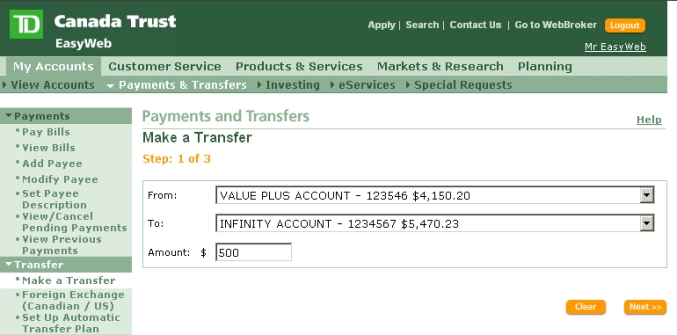
|
|
Make a Transfer
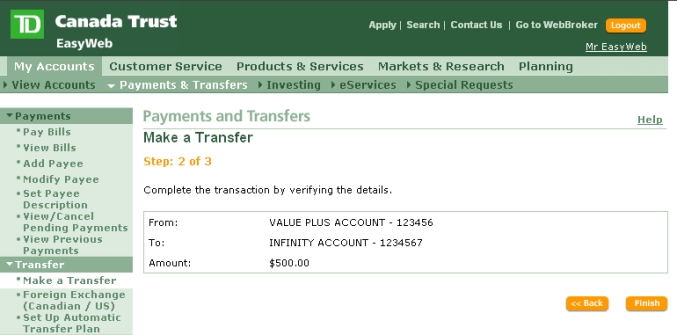
|
|
Make a Transfer
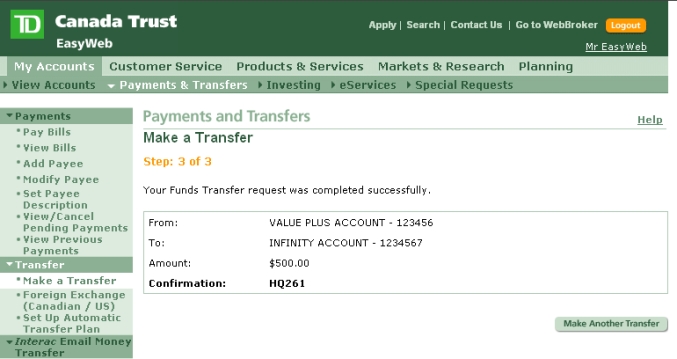
|
|
EasyWeb Tour - Small Business Banking
|
||
|
Make a Transfer
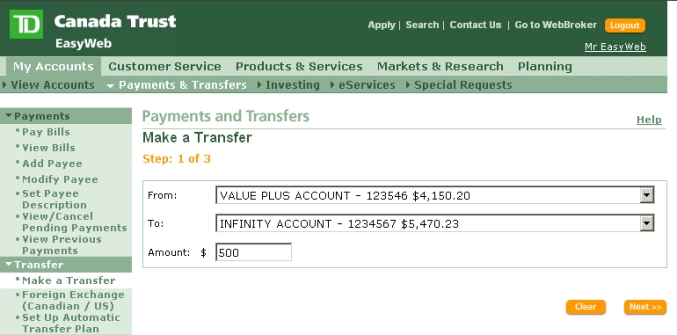
|
|
Make a Transfer
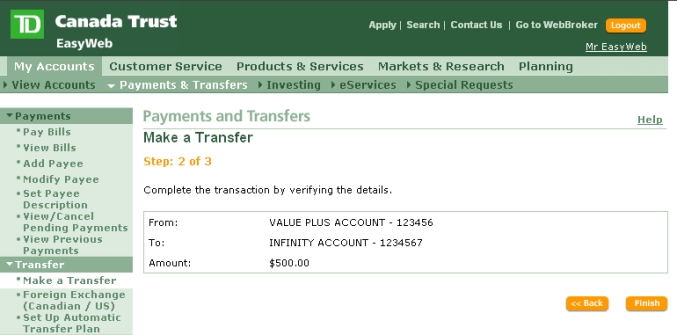
|
|
Make a Transfer
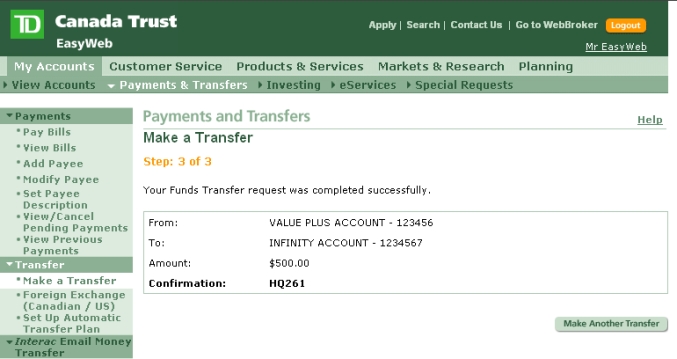
|