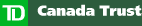
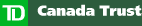 |

|
|
|
|
|
Cancel Money
 How do I cancel a pending Interac Email Money Transfer?
How do I cancel a pending Interac Email Money Transfer?
 Can I call EasyLine to cancel an Interac Email Money Transfer?
Can I call EasyLine to cancel an Interac Email Money Transfer?
How do I cancel a pending Interac Email Money Transfer?
If the recipient has not yet collected the Interac Email Money Transfer, you can cancel it. Select My Accounts > Payments & Transfers in the top menu and then click View/Cancel Pending Transfers in the left sub-menu bar.
To cancel money, follow these three steps:
| Step 1 of 3: | If you wish, enter a reason for cancelling the Interac Email Money Transfer. This reason will be included in the email notification sent to the recipient. Since Internet email is not secure, please do not include any confidential information. To deposit the money back into your account, select the preferred account. |
| Step 2 of 3: | Review and confirm the information you have entered. |
| Step 3 of 3: | Your Interac Email Money Transfer has been cancelled. A confirmation number is provided and the money has been deposited back to your account. An email notification (from your email address) will be sent to the recipient to advise him/her that the Interac Email Money Transfer has been cancelled and indicate the money is no longer available for collection. |
(Please note: When an Interac Email Money Transfer is cancelled, the fee originally charged to send the transfer is not reimbursed.)
|
Privacy Policy | Internet Security | Legal | Copyright © TD |
|||