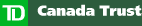
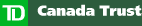 |

|
|
|
|
|
Send Money
 How do I send an Interac Email Money Transfer?
How do I send an Interac Email Money Transfer?
 How much does it cost to send an Interac Email Money Transfer?
How much does it cost to send an Interac Email Money Transfer?
 What is the maximum amount for an Interac Email Money Transfer?
What is the maximum amount for an Interac Email Money Transfer?
 What information can I include in the 'Message' field?
What information can I include in the 'Message' field?
 What is the purpose of the 'Update' links on the 'Send Money' page?
What is the purpose of the 'Update' links on the 'Send Money' page?
 I just sent an Interac Email Money Transfer and realized I made a mistake. What can I do?
I just sent an Interac Email Money Transfer and realized I made a mistake. What can I do?
 Can I send an Interac Email Money Transfer to myself?
Can I send an Interac Email Money Transfer to myself?
 How long will it take for the recipient to receive the money?
How long will it take for the recipient to receive the money?
 How will I know the money has been collected?
How will I know the money has been collected?
 I can't remember the Security Question and/or Answer for my recipient. Where can I find this information?
I can't remember the Security Question and/or Answer for my recipient. Where can I find this information?
How do I send an Interac Email Money Transfer?
Once you are registered for the Interac Email Money Transfer service, and have added a recipient to your personal Recipient List, you are ready to send an Interac Email Money Transfer. Select My Accounts > Payments & Transfers in the top menu bar and click Send Money in the left sub-menu bar.
To send money, follow these three steps:
| Step 1 of 3: | Similar to all transfers, you need to provide the 'From' and 'To' information. Select the account number to withdraw the money from and the amount of the Interac Email Money Transfer. Next, select the recipient who will receive the money. If you wish, include a personal message to the recipient. |
| Step 2 of 3: | Review and confirm the information you have entered. |
| Step 3 of 3: | Your Interac Email Money Transfer has been sent and a confirmation number is provided. The money has been withdrawn from your account and an email notification will be sent to the recipient. To follow the status of your Interac Email Money Transfer, select View/Cancel Pending Transfers in the left sub-menu bar.
Also, as a reminder, we have displayed the Security Question specific to the recipient. In order to collect the Interac Email Money Transfer, the recipient must correctly answer this question. If you are unsure whether the recipient will remember the answer, contact him/her over the phone or in person; please do not send this information via email. |
How much does it cost to send an Interac Email Money Transfer?
To send an Interac Email Money Transfer the fee is $1.50 plus any applicable account transaction fees.
The fee will not be withdrawn from your account immediately after sending an Interac Email Money Transfer. It will be posted to your account by the next business day, and will appear in your account activity as 'Email TFR Fee'.
What is the maximum amount for an Interac Email Money Transfer?
The maximum amount you can send is $1,000 CAD per Interac Email Money Transfer.
Additionally, there are other specific limits on the total dollar amount you can send and receive for specific time periods. Learn more about the limits for Interac Email Money Transfers.
What information can I include in the 'Message' field?
You can use this field to include a personal message to the recipient. The message will be included in the email notification sent to the recipient. Since Internet email is not secure, please do not include the Security Question or Answer, or any other confidential information in this field.
What is the purpose of the 'Update' links on the 'Send Money' page?
If you click the 'Update' link to the right of your name and email address, the next page will give you the option to update your name and email address.
If you click the 'Update' link to the right of the recipient's name and email address, you will arrive at the 'Maintain Recipient List' page with the option to modify the recipient's information.
I just sent an Interac Email Money Transfer and realized I made a mistake. What can I do?
First, check the status of the Interac Email Money Transfer. Select My Accounts > Payments & Transfers in the top menu bar and then click View/Cancel Pending Transfers in the left sub-menu bar.
If the Interac Email Money Transfer is pending, it will be displayed on this page. Select the transfer and click the 'Cancel Transfer' button to cancel the Interac Email Money Transfer and deposit the money back into your account. Then you can send a new Interac Email Money Transfer with the correct information.
(Please note: When an Interac Email Money Transfer is cancelled, the fee originally charged to send the transfer is not reimbursed.)
Can I send an Interac Email Money Transfer to myself?
Yes. You can use the Interac Email Money Transfer service to transfer money from your TD Canada Trust account to an account at another Canadian financial institution.
How long will it take for the recipient to receive the money?
In most cases, only a few seconds. The only time lapse is between the email notification being sent and the recipient receiving it. This time frame is dependent on the level of service from the recipient's Internet Service Provider.
Once the recipient reads the email notification, follows the links embedded in the notice, successfully logs into their online banking service and correctly answers the Security Question, the money can be deposited immediately into their account.
How will I know the Interac Email Money Transfer has been collected?
When the recipient successfully collects the Interac Email Money Transfer, an email from TD Canada Trust will be sent to you (the sender) to let you know the transfer has been completed.
|
Privacy Policy | Internet Security | Legal | Copyright © TD |
|||