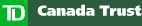
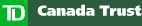 |

|
|
|
|
|
Add Recipient
 How do I add a new recipient to my Recipient List?
How do I add a new recipient to my Recipient List?
 I am not sure I have the correct email address for the recipient. What should I do?
I am not sure I have the correct email address for the recipient. What should I do?
 What is the purpose of the Security Question?
What is the purpose of the Security Question?
 Who is responsible for creating an effective Security Question and Answer?
Who is responsible for creating an effective Security Question and Answer?
 How do I create an effective Security Question?
How do I create an effective Security Question?
 How do I inform the recipient of the Security Question and Answer?
How do I inform the recipient of the Security Question and Answer?
 Can I call EasyLine to add a new recipient to my Recipient List?
Can I call EasyLine to add a new recipient to my Recipient List?
 I am using Interac Email Money Transfer to pay for an online auction item. The seller has suggested a Security Question and Answer. Can I choose a different Security Question and Answer?
I am using Interac Email Money Transfer to pay for an online auction item. The seller has suggested a Security Question and Answer. Can I choose a different Security Question and Answer?
How do I add a new recipient to my Recipient List?
To add a new recipient, select My Accounts > Payments & Transfers in the top menu bar and then click Maintain Recipient List in the left sub-menu bar. Click the 'Add recipient' button.
To add a recipient, follow these three steps:
| Step 1 of 3: | Enter the recipient's name, email address, and the language in which they would prefer to receive their email notifications.
As a security feature and means to confirm the identity of the recipient, you need to create an effective Security Question and Answer. |
| Step 2 of 3: | Upon sending an Interac Email Money Transfer, an email notification will be delivered to the recipient to advise him/her of the incoming transfer and instructions to collect the money. It is very important that the email address is correct to ensure the email is sent to the intended recipient.
Review and confirm the information you have entered. |
| Step 3 of 3: | Your recipient has been added to your personal Recipient List and now you can send an Interac Email Money Transfer!
(Important note: The answer to the Security Question will not be available online within EasyWeb or by calling an EasyLine Banking Specialist. You may want to print this page and keep it in a safe place.) |
|
Privacy Policy | Internet Security | Legal | Copyright © TD |
|||