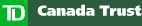
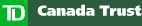 |

|
|
|
|
|
Foreign Exchange Transfers
 How do I complete a foreign exchange transfer between my accounts?
How do I complete a foreign exchange transfer between my accounts?
 Are there charges associated with foreign exchange transfers?
Are there charges associated with foreign exchange transfers?
 How is the foreign exchange rate calculated?
How is the foreign exchange rate calculated?
 What currencies can I use to complete my foreign exchange transfer?
What currencies can I use to complete my foreign exchange transfer?
 Why did I encounter a problem completing my foreign exchange transfer?
Why did I encounter a problem completing my foreign exchange transfer?
 What is the maximum amount of a foreign exchange transfer?
What is the maximum amount of a foreign exchange transfer?
 How do I complete a transfer between two U.S. dollar accounts?
How do I complete a transfer between two U.S. dollar accounts?
 What are the TD Waterhouse daily withdrawal limits?
What are the TD Waterhouse daily withdrawal limits?
 What type of Canadian and U.S. accounts can I transfer funds from and to?
What type of Canadian and U.S. accounts can I transfer funds from and to?
 When will this foreign exchange transfer be processed?
When will this foreign exchange transfer be processed?
How do I complete a foreign exchange transfer between my accounts?
To transfer money from your Canadian dollar account to your U.S. dollar account, or from your U.S. dollar account to your Canadian dollar account, simply follow the steps below:
Step 1 of 3:
Are there charges associated with foreign exchange transfers?
A foreign exchange transfer completed using EasyWeb is considered a self-serve transaction. Depending on the type of account that the funds are being withdrawn from, regular account transaction fees may apply. However, these account transaction fees may be covered in your service plan, if you are registered for one.
In addition, please note the following:
If you make a transfer to an account which is denominated in a currency other than the currency of the account from which those funds are being transferred, a conversion of currency may be required. In all such transactions and at any time a conversion of currency is made, we will act as principal with you in converting the currency at rates established or determined by us or parties related to us. We and the parties related to us may earn revenue or commissions, in addition to any applicable transaction fee, based on the difference between the applicable bid and ask rate for the currency and the rate at which the rate is offset in the market. Conversion of currency, if required, will take place on the transfer date, unless otherwise agreed.
What currencies can I use to complete my foreign exchange transfer?
You can choose to complete your foreign exchange transfer in either Canadian or U.S. dollars. For example, if you are transferring $100 from your Canadian dollar account to your U.S. dollar account, you have two options:
Why did I encounter a problem completing my foreign exchange transfer?
If you did not receive a confirmation number, your transfer was not processed successfully. This could happen for a number of reasons, such as your account is closed, or you have insufficient funds in your account. You will be presented with a message explaining the reason for the failure. You can also review this information in your "Session History".
What is the maximum amount of a foreign exchange transfer?
TD Canada Trust Accounts
As long as you have sufficient funds, you can transfer any amount up to $35,000 U.S. dollars per transaction from your TD Canada Trust bank account.
TD Waterhouse Accounts
As long as you have sufficient funds in your TD Waterhouse account, you can transfer any amount up to the amounts listed below:
Note: The minimum transfer amount for Foreign Exchange (Canadian / US) transactions is $1.00 US. After 7:00 pm (EST) Foreign Exchange (Canadian or US Dollars) transfers are limited to a maximum of $35,000 US dollars per transaction.
How is the foreign exchange rate calculated?
The foreign exchange rates provided in EasyWeb are real time foreign exchange market rates and they are valid for 1 minute. Foreign exchange rates fluctuate from one second to the next throughout the business day. If you do not find the exchange rate provided at the time of your request favourable, you may choose to cancel the transaction and try again later.
Please note: The foreign exchange rate applied to your transfer is also dependent on the type of account(s) you have with TD Bank Financial Group. If a preferred rate is one of the features of your account(s) (e.g. US Borderless Plan, TD Waterhouse brokerage accounts), this preferred rate will be taken into consideration when you perform a foreign exchange transfer.
|
Privacy Policy | Internet Security | Legal | Copyright © TD |
|||