Contents | Index
From the Personal/Business Accounts screen (under "My Accounts"), simply click on a hyperlinked account(s) to go directly to that account's activity - the default for this request is the last 10 calendar days of activity. To view activity for another time period or account, select the options from the Account Activity drop-down menus.
The following time periods are available for retrieving Account Activity:
Chequing/Savings/Line of Credit Accounts
- Last 10 days (Default) – EasyWeb will return the historical items on the account for the previous 10 calendar days. Use this when you want to quickly view recent transactions.
- Last 31 days – EasyWeb will return the historical items on the account for the previous 31 calendar days.
- Previous Months – EasyWeb will provide you with the option to select your account activity for the previous 5 months. Additionally, you may select to view your account activity for 'Up to 31 days (Past 18 months)'. Select the month or day you wish to view. Use this feature to find a transaction that occurred months ago.
Important Note for Joint Account Holders
Your account balance may not be up-to-date if a joint account holder completes a transaction while you are in your EasyWeb session. To update your account balance and transactions, simply log out of EasyWeb and log back in to receive the updated information.
TD VISA
- Since Last Statement (default) – EasyWeb will return the historical items on TD VISA accounts since the last statement along with the three previous statements.
- Previous Statements - you can obtain your previous TD VISA statements by selecting "Last statement", "2 statements ago" or "3 statements ago" from the drop down box.
- Available Credit - Your "Available Credit" includes both posted (completed and applied) and authorized (approved but yet to be applied) transactions.
To view account activity for Mutual Fund or TD Waterhouse accounts, click the account number from the 'My Accounts' screen. For more information relating to Mutual Funds or TD Waterhouse, please see their help pages.
Hints & Tips
- The transactions will be displayed in chronological order
with the most current item at the bottom. To view the most recent item
at the top of the list, select Customize Site to change this preference.
If you request your transactions to be displayed in reverse order (most recent
transactions first), EasyWeb will remember and save this preference from session
to session.
- To locate a specific item in your account activity, sort through your transactions by date, description, debit/credit or select a specific date range. Select a starting/ending date, then choose the month, day and year you wish to view.
- Line of Credit Accounts - EasyWeb will provide you with your payment "Due Date" and "Minimum Payment Due" for past statement periods.
- If you have made a bill payment or transfer to any TD Visa, the balance
may not reflect the payment for 24-48 business hours.
 When Were These Accounts Last Updated?
When Were These Accounts Last Updated?
 How do I rename my accounts?
How do I rename my accounts?
 Description Code Reference Guide
Description Code Reference Guide
 How do I Download to Quicken?
How do I Download to Quicken?
 How do I Download to Money?
How do I Download to Money?
 How do I Download to Quicken Interchange Format (QIF)?
How do I Download to Quicken Interchange Format (QIF)?
 How do I Download to a Spreadsheet (CSV & CDV)?
How do I Download to a Spreadsheet (CSV & CDV)?
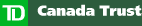
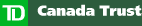

 When Were These Accounts Last Updated?
When Were These Accounts Last Updated?
 How do I rename my accounts?
How do I rename my accounts?
 Description Code Reference Guide
Description Code Reference Guide
 How do I Download to Quicken?
How do I Download to Quicken?
 How do I Download to Money?
How do I Download to Money?
 How do I Download to Quicken Interchange Format (QIF)?
How do I Download to Quicken Interchange Format (QIF)?
 How do I Download to a Spreadsheet (CSV & CDV)?
How do I Download to a Spreadsheet (CSV & CDV)?